Last week I posted about an email scam that appeared to be from Bank of America. Check out https://sandercomputerservices.com/how-to-spot-email-scams/. Here is another email I received that is a little different. This is supposed to be from CareerBuilder but as we can see – it is not. This time the sender has forged the From email address (Flagicomer@CareerBuilder.com) so it makes it a little harder to recognize as a fraud. As you read below click on the two graphics to see them clearly in a separate browser window. If necessary, click on the Ctrl and + keys simultaneously to increase the size of the page.
Look at the graphic above closely. I captured the image after I hovered my mouse over the link. The actual address it is pointing to is http://www.updatescalendarsclocks.com/<with some extra stuff>. This link takes you to a page that really looks like a CareerBuilder site. Click on the attached image of the fraudulent website to see it clearer in a separate browser tab. It says at the top that my account has been ‘placed under supervision’ (huh?). Weird wording often means a bad site or email. There are a few other examples of weird wording and some extra spaces on the fraudulent page. The site is asking me to log in to confirm my account information. If I did that and If I had a legitimate CareerBuilder account then I would have just given it to the criminals. They would then use it to try at other common sites or sell it to someone else who would. These folks do not manually try to log into lots of websites. They have programs that automate that activity. There is a good chance that if those credentials are also used somewhere else then they would now have access to that other site as well. As a side note – this is why you need unique credentials for all sites. I wrote about that too (https://sandercomputerservices.com/the-two-most-important-internet-password-rules/).
Another thing – fraudulent websites often include malware. Click on that link and you may be infected without even knowing it. You should always be suspicious of links in email.
I just want everyone to see that this stuff happens all the time. We need to keep our eyes out and use safe internet browsing habits.
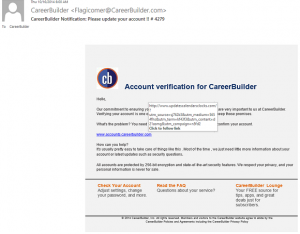
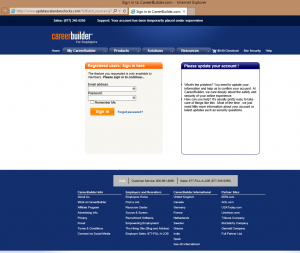
Leave a Reply
You must be logged in to post a comment.