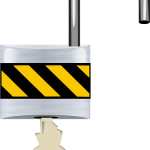 With all the large data breaches (and celebrity photo thefts) we are reading about it is important to keep vigilant protecting our data stored on the Internet. Most of us have multiple accounts granting access to various websites where we transact all manners of business. Those websites store our personal data and protect it with somewhat differing (and sometimes inadequate) methods. We log on to those sites with username and password combinations. As I read about these data thefts I realize there are a few password rules that are more important than others. I believe all of us should follow these rules. Here they are – I will explain my thinking following the rules.
With all the large data breaches (and celebrity photo thefts) we are reading about it is important to keep vigilant protecting our data stored on the Internet. Most of us have multiple accounts granting access to various websites where we transact all manners of business. Those websites store our personal data and protect it with somewhat differing (and sometimes inadequate) methods. We log on to those sites with username and password combinations. As I read about these data thefts I realize there are a few password rules that are more important than others. I believe all of us should follow these rules. Here they are – I will explain my thinking following the rules.
- USE A DIFFERENT PASSWORD FOR EACH SITE.
- USE A PASSWORD MANAGER
Use A Different Password For Each Site
If you use the same password for multiple websites your data is only as secure as the security provided by the weakest of the websites you log into. When a data theft occurs, the information is sold and used to attempt access to other websites. Using a different password will minimize the risk of loss. Of Course, lots of different passwords are hard to remember. Long passwords (the kind you need) are even harder to remember and to think up. That brings us to our second rule.
Use A Password Manager
The idea behind a password manager is to have a place where you can safely store all your passwords. All you need to remember is one password to open the password manager. Password managers will help you keep unique and secure passwords for each site because it remembers them for you. You can let it create a random password for you and then it will store it. I have found that very helpful because it is difficult to come up with all the unique random passwords that I need and can remember. There are a few password managers available.
In my opinion, those are the two most important password rules to follow to protect your Internet data. There are other computer and Internet security rules that should be followed. Security is managed using a multi-faceted approach. Your computer needs good anti-virus software and a firewall; you need to practice safe browsing habits; your computer needs to have current security updates and you need a good off-site backup. If we can help you with any of this please give us a call at 972-514-7727.
Leave a Reply
You must be logged in to post a comment.